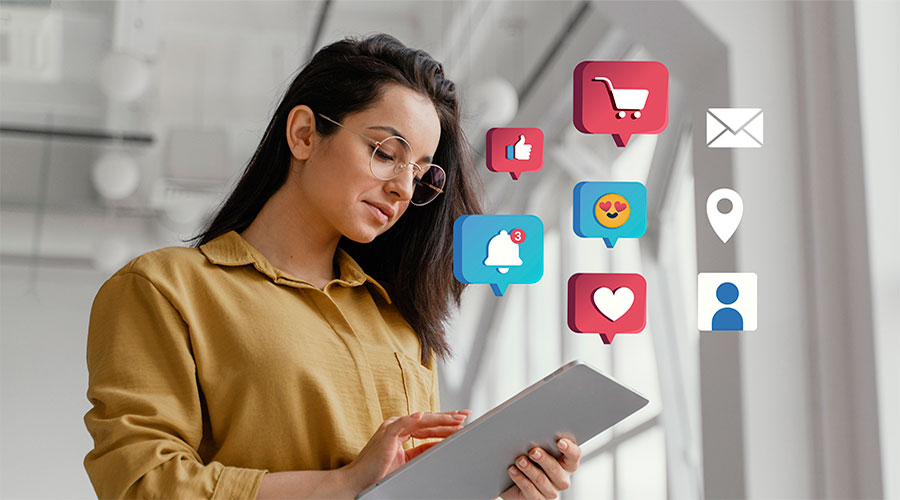Do you have a platform that helps marketers grow their business? If so, let's talk about it in our professional marketing community. Learn More
How to Retarget Site Visitors in Google Ads
Originally published: November 18, 2021 09:59:37 AM, updated: June 14, 2023 07:16:42 AM

Remarketing is a tactic that you may use in your search, display, and shopping campaigns to target people who have visited your website with adverts after they have left.
The first step in putting this plan into action is to set up a remarketing audience in Google Ads. This audience can be created using either a Google Ads All Visitors list or an All Users list (sourced from Analytics). You can further segment your target audiences based on factors like the amount of time spent on the site, which web pages were visited, and where a visitor left the site.
When it comes to remarketing audience generation and segmentation, Google Ads will usually be enough to meet your needs. However, you may need to use Google Analytics to create more specialized and targeted remarketing audiences in some cases.
Let's get started with the steps you need to retarget your site visitors:
- Log into Google Ads.
- In the top right corner, select Tools & Settings, and then click on Audience Manager found under the Shared Library section. This is the part where you'll put all of your audiences. If you don't notice any audiences, it's likely that you don't have a remarketing tag on your website or that you're in an industry where Google doesn't allow you to remarket to people.
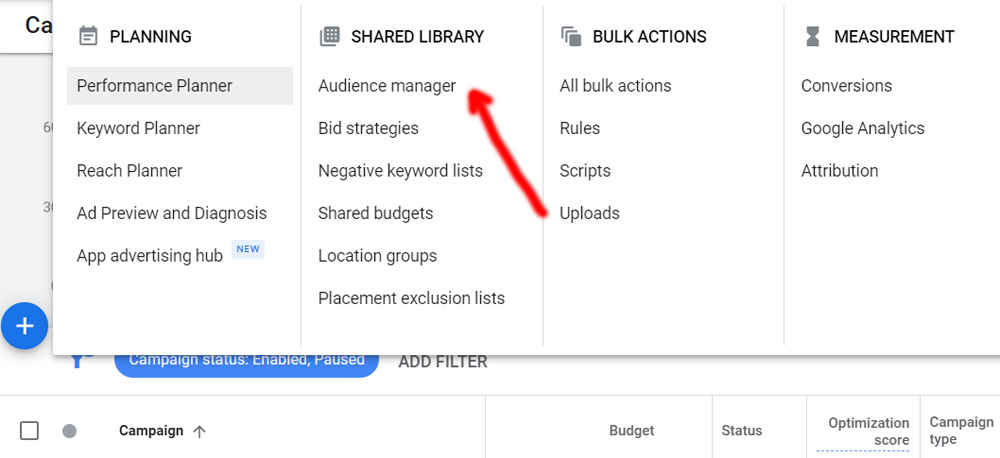
- To create a new audience, click the blue button in the top left corner and select Website Visitors.
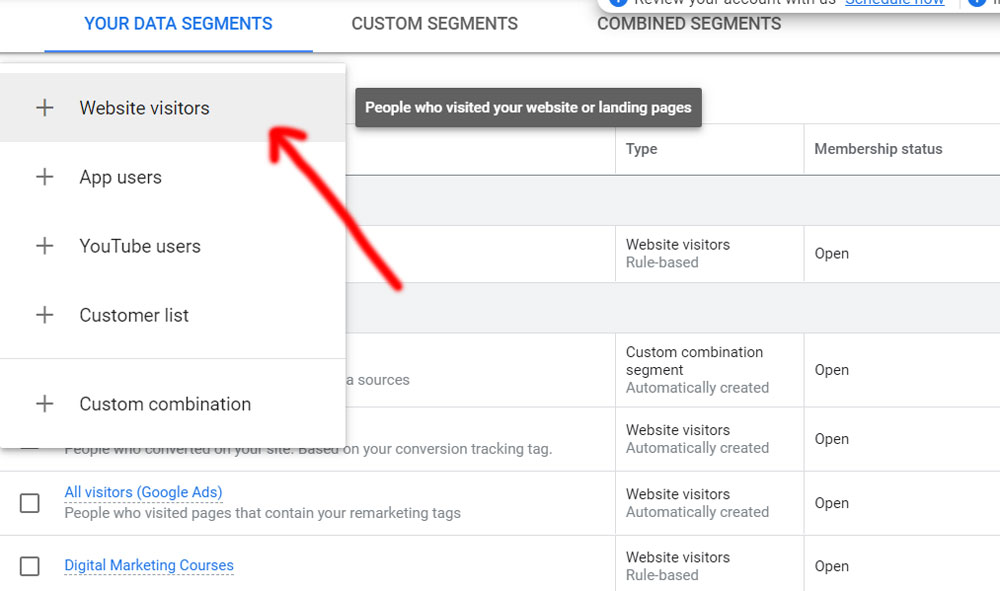
- You can build a remarketing audience in a variety of ways. For example, you can create a remarketing list that targets users who have visited specific URLs by selecting "Visitors of a Page" and then specify what URL requirements need to be met.
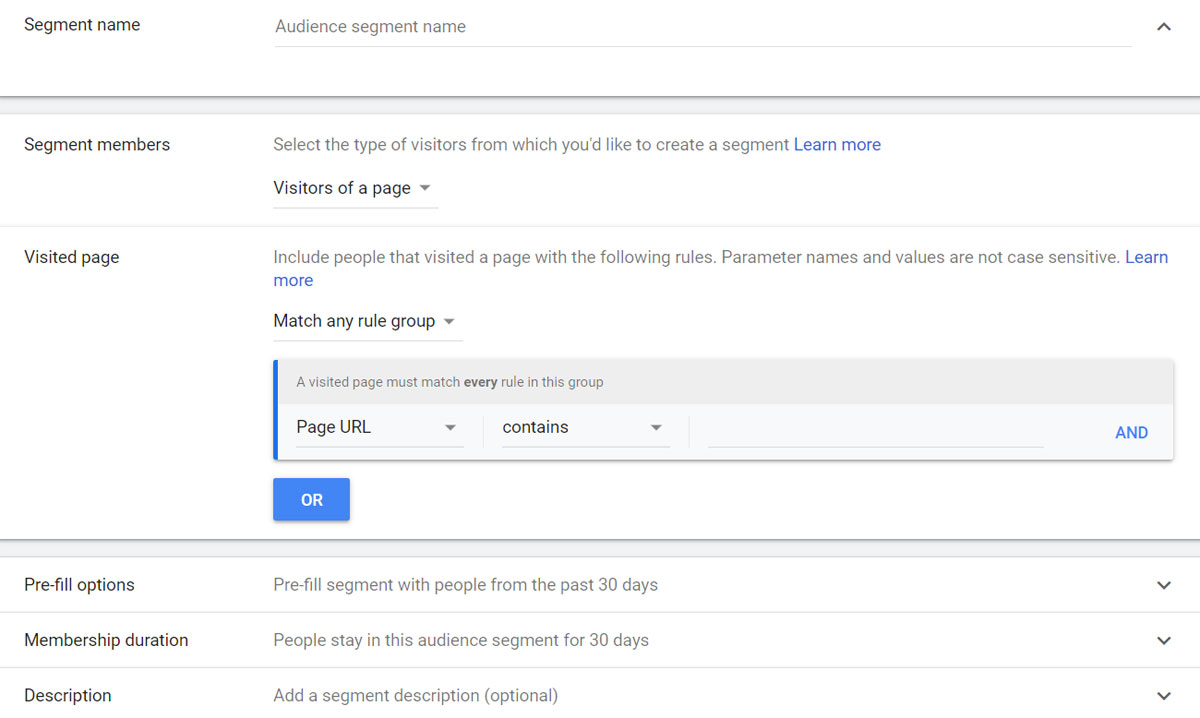
- After that, go to the pre-fill options area and click on it. This is where you may instruct Google to pre-fill the list with users from the previous 30 days or start creating the list from the day of audience approval if you wish to start from scratch.
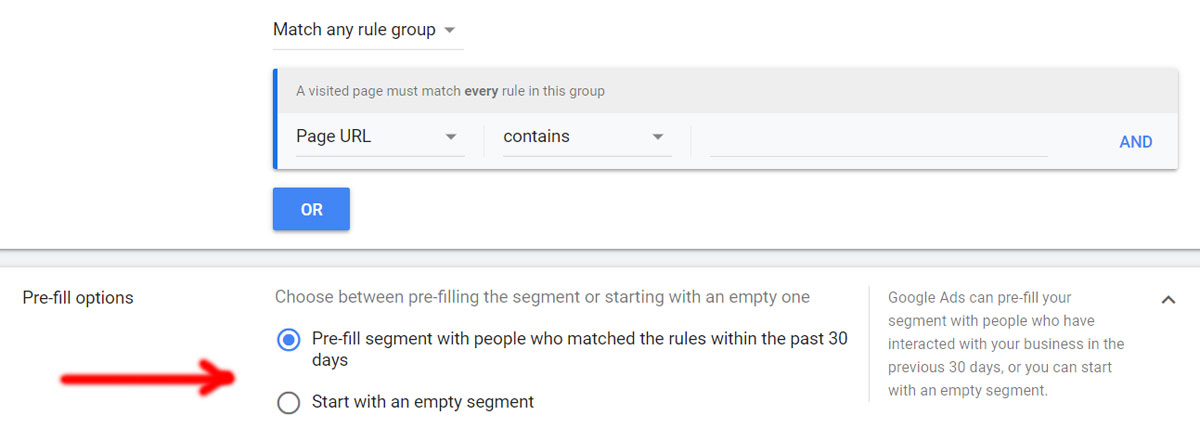
- Choose the audience list's membership duration. This defines how long a user will remain in the audience and when they will be removed. After a person meets the URL requirements, he or she can stay in an audience for up to 540 days. For your own strategic reasons, write a short description of the audience.
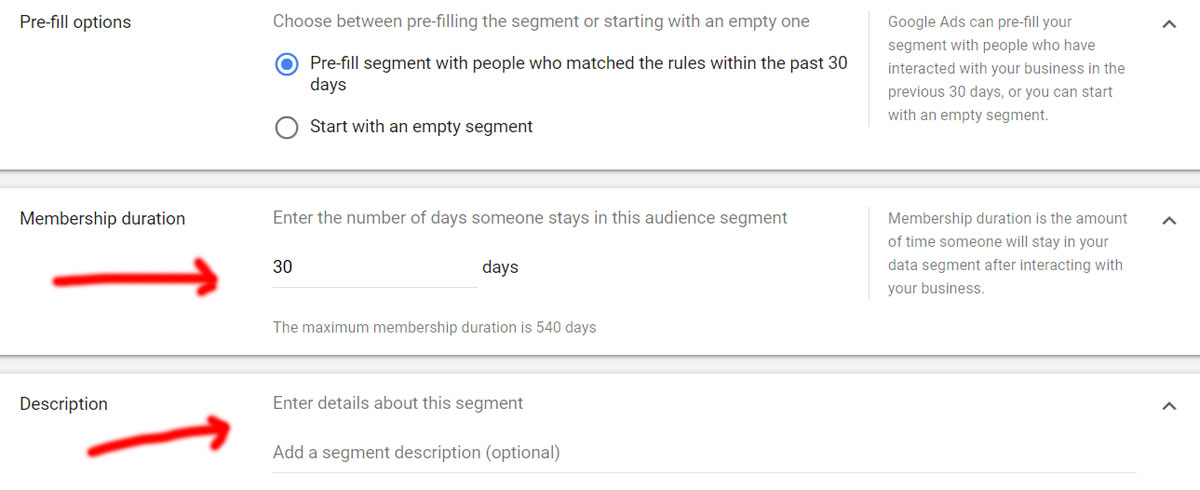
- Click the "Create Segment" button. The audience is pushed via Google Ads' approval procedure in this final phase (can take up to 24 hours).
Reminder to let the site's developer install the tag on your website.
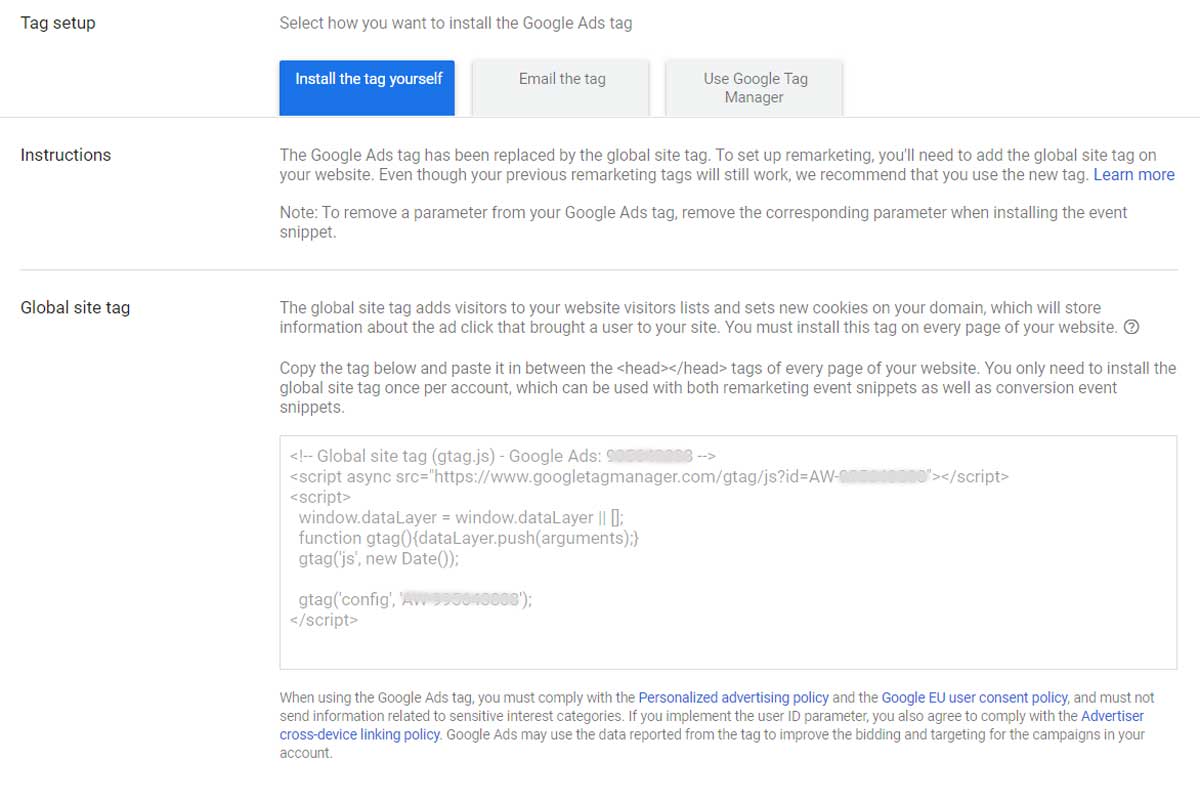
Recommended article: The Ultimate Guide to Google Ads
Essential tips for getting started with your retargeting/remarketing campaign
Remarketing is a powerful tool for retargeting visitors who have previously expressed interest in your products or services. Consider the following suggestions to get the most out of your remarketing campaigns:
1. Create a remarketing plan
Like any other type of marketing, a retargeting campaign should be approached with a strategy in mind. Think about what kinds of lists you'd like to make and how you'd like to use them. Also, consider the main objectives you want to accomplish with the campaign and build your remarketing lists around them.
2. Check to see if your privacy policy is current
Update your privacy policy to ensure that it indicates that related cookies and third parties are used on your site before launching your remarketing campaign and adding any code to the page.
Recommended video: Dynamic remarketing simplification - Google Ads Help
How to make remarketing campaigns more effective
 Do you have active campaigns on Google Ads and want us to audit them for evaluating their performance? If so, a well-executed audit will be handled to help you spot issues to fix, identify areas for improvement, and give you a clear overall picture of how well your Google Ads are performing. Contact us
Do you have active campaigns on Google Ads and want us to audit them for evaluating their performance? If so, a well-executed audit will be handled to help you spot issues to fix, identify areas for improvement, and give you a clear overall picture of how well your Google Ads are performing. Contact us
Testing of advertisements
Your adverts may benefit from strong branding. Start with this message as a control and then experiment with others. Treat remarketing advertising the same way you would any other ad, but remember to keep your target demographic in mind. Because these users already know your business, you might have to go above and beyond to entice them back to your website. Experiment with various offers, calls to action, visuals, and everything else that comes to mind.
Combination testing on an individual basis
Combining multiple remarketing categories and similar audiences may get different results. Continue to experiment to see what works best for your account. Experiment with different cookie length combinations. Messaging for visitors who came between 7 and 30 days ago may or may not work for users who came between 30 and 60 days ago.
Testing with a frequency cap
You don't want to bother people, but you also want to increase the number of people who visit your website because they are interested. Keep track of the size of your audience as well as the number of impressions your remarketing ad groups receive. Perhaps your cap is too high, and you're not restricting anything at all. Maybe you've set it too low and are drastically limiting the exposure of your adverts.
Bid evaluation
In a remarketing campaign, impression share is something to keep an eye on. Because you're following people rather than sites, you might anger some of those people if you get to 100% IS. Keep an eye on your bids for cost-effectiveness, return on investment, and impression share.
Testing of landing pages
You've already established a level of familiarity with the person you're bringing back to your site. It would help if you tried sending them to the same page as well as somewhere entirely different. Is your message tailored to someone who has already been there? Are you posing questions on the landing page to which a previous site visitor would already have an answer? Do a test to determine which form of content interacts most strongly with past visitors.
FAQs
Do retargeting and remarketing have similar goals?
Although they have some minor distinctions, remarketing and retargeting, have the same objective. Retaining customers who have expressed interest in your business is the objective.
Remarketing is the process of creating lists using data like phone numbers and email addresses. Later, emails are sent using those lists.
On the other hand, retargeting primarily entails displaying advertisements to users based on their browsing activities.
Both strategies can be used independently, but combining them will produce the best results.
What audience size is required for retargeting?
Avoid overly segmenting your remarketing audiences; opt for big audiences of 10,000 or more. Users who have previously converted should not be bothered by irrelevant adverts, thus exclude them. Don't show your advertising too frequently.
What distinguishes site retargeting from search targeting?
Site retargeting uses cookies to show your adverts to those who have already visited your site, as opposed to search retargeting, which targets users based on keyword searches they have made on search engines. Retargeting in search: Aids in attracting new visitors to your website.
How successful are retargeting ads?
Up to 400% more people will engage with ads when retargeting. Retargeted viewers had a 180.6% better click-through rate (CTR) on the display network. On average, retargeting campaigns outperform standard display ad campaigns by over 10 times.
What advantages does site retargeting offer?
Retargeting gives customers who already know you extra opportunities to interact with your brand and product, increasing the possibility that they will buy from you. Due to the dynamic nature of digital advertising, quality as well as quantity are required to win the battle for your audience's attention.
How does site retargeting work?
Retargeting relies on "cookies," little pieces of information that a web browser stores and uses to keep track of people who have seen your advertisement or website. Then, using the cookie data, marketing teams can show consumers new ads to remind them to purchase what they originally intended.
What is the conversion rate for Google retargeting ads?
DataBox says most survey respondents claim a 3.1–6% conversion rate for search ads. The conversion rate for display advertisements ranges from 0% to 1%. The average conversion rate for search advertisements across all industries is 4.2%, while the average conversion rate for display ads is 0.55%.
How long can a user be included in a remarketing audience at most?
A user can stay in an audience for a maximum of 540 days after fulfilling the URL requirements.
What is the frequency of retargeting?
We advise running advertisements 15–20 times for 30 days (reduce the frequency for clients who haven't visited your site in a while). Similar to seeing the same brand's advertisements every day, repeatedly viewing the same advertisement causes ad fatigue and brand blindness.
Got any questions? Ping me on Twitter.
Join over 45,000 digital marketers. We provide a community for marketers to promote content and build professional branding. Join Now
578 Million Users
If you are a business owner or a marketing professional and want to target the MENA region (Arabic audience) to promote your business to nearly 578 million users, you are lucky you found us. We can work as an extension of your marketing team to manage the Arabic content and open the door for you.