Do Internal Links Help SEO
Originally published: May 29, 2023 07:16:30 AM, updated: January 25, 2024 12:08:13 PM

As a website owner, you want to attract relevant traffic to your content. One of the various strategies for doing this is to optimize your website to rank on search engines like Google and Bing. However, a website won't instantly rank on search engines just because it is launched. It requires effort and time. Making a solid internal linking structure for your website is a component of that diligent labor.
What are internal links?
An internal link is a hyperlink that enables navigation between pages within a website. Internal links help users and search engines in gaining access to extra information via linked articles or pages while being utilized primarily for website navigational purposes.
Different types of internal links are possible. In addition to the links on your homepage, menu, post feed, etc., you may also insert links within your content. We refer to these as contextual links. Links in context point website users to interesting and pertinent content. They also make it possible for search engines to identify and evaluate relevant information on your website. The more links a noteworthy page receives, the more significant it will appear to search engines. So, you need quality internal links for your SEO.
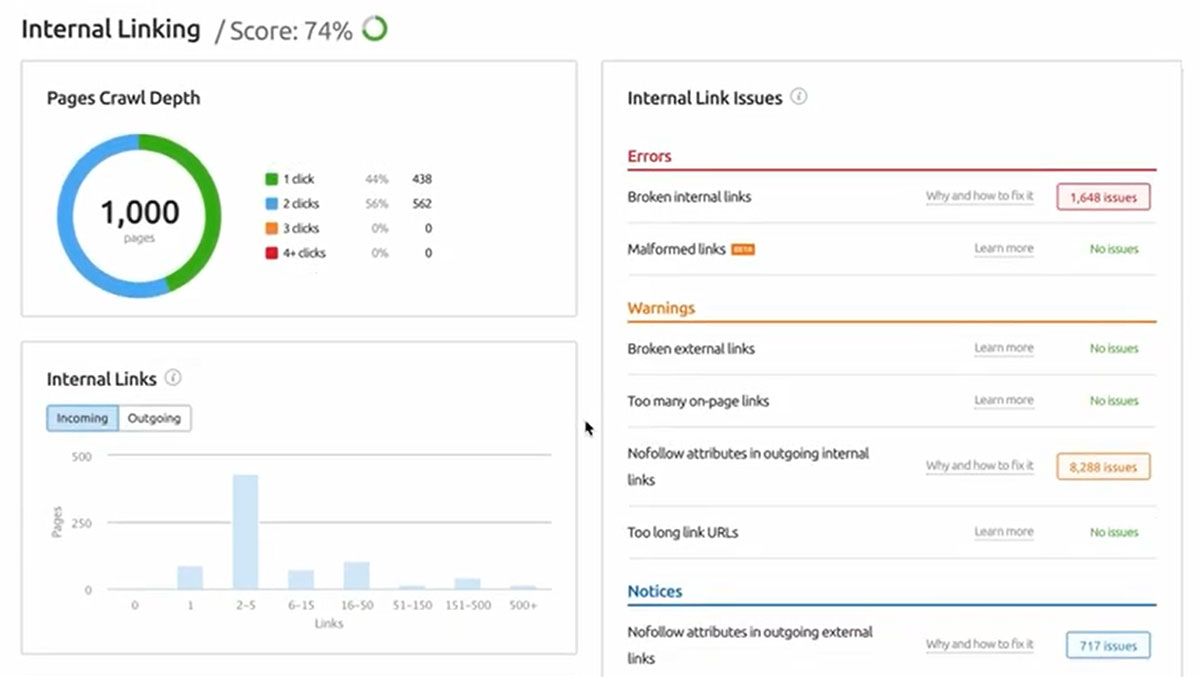
Internal links vs. external links
Simply put, external links connect your pages to other websites, whereas internal links connect the pages on your website. This article focuses on internal links and their significance for SEO.
Why are internal links important for SEO?
For three key reasons, internal links are a crucial component of SEO:
- They aid search engines in comprehending the structure of your website.
- They pass authority.
- They facilitate site navigation for users.
Now let's get into the specifics.
They aid search engines in comprehending the structure of your website
When using internal links effectively, you can show that page A is related to page B. This aids Google in comprehending the context of your pages and the connections between them.
Search engines can easily identify and index the pages on your website when you have a robust internal linking structure.
According to Google's explanation of how search functions, "Some pages are recognized because Google has already crawled them. Other pages are found when Google follows a link from a well-known page to a new page.
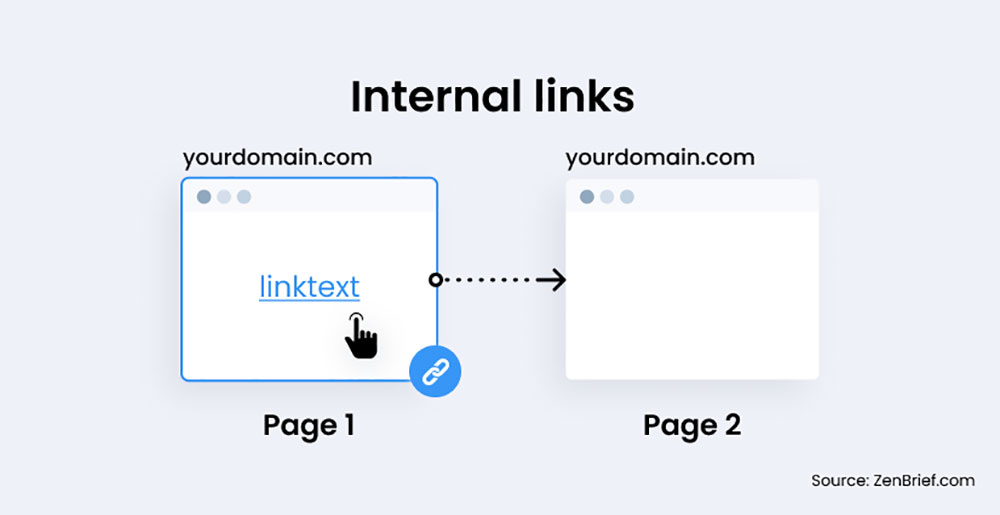
Internal links can also be used to show how the two pages are related contextually.
They pass authority
Internal links' ability to convey link juice—which informs Google which pages on your website are more important—is their most valuable feature. Internal links do not precisely boost your website's authority and do not pass nearly as much link juice as backlinks, but they can still be used to push up your pages in search results. The truth is that an efficient internal linking strategy will assist you in creating the site architectural hierarchy of your pages that is most effective.
Take a bicycle-selling website as an example. Each product page links to a service guide on correctly fitting a bike. The volume of internal links to the guide enables Google to value this page more than others. At this point, you can use the guide to link to some of your more recent pages, giving them some weight and potentially raising their search engine rankings.
They facilitate site navigation for users
Internal linking enhances your website's user experience (UX) by facilitating users' discovery of relevant content. Let's imagine a visitor accessing a page on your website that provides instructions on "how to build a PC." You can include internal links to pages with relevant PC parts or related content, such as an article on "how to fix a PC fan."
Your goal should be to keep visitors on your website so they perform the intended action, such as completing a purchase, filling out a form, etc. The ideal approach to do that is to provide users with pertinent, helpful content on the appropriate pages.
Internal links best practices
Use keyword-rich anchor text
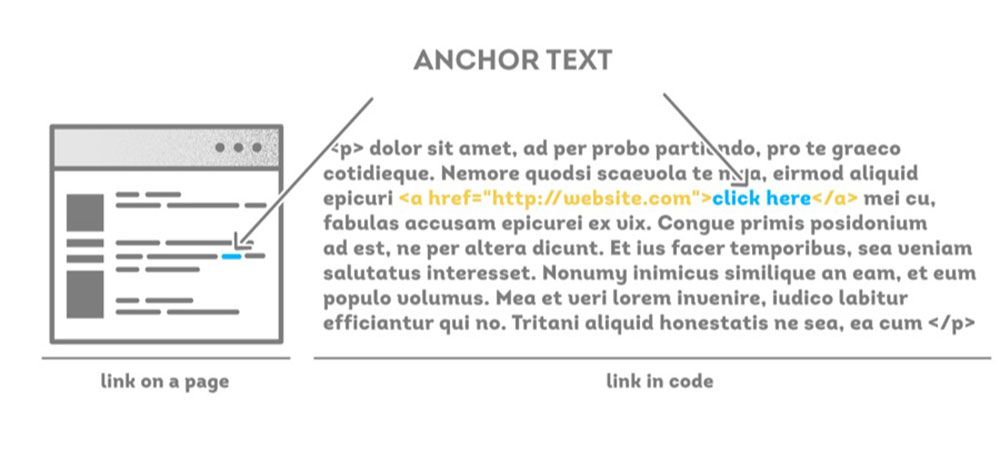
Even using some exact match anchor text in your internal links is acceptable. Actually, Google advises using keywords in your anchor text. The anchor text aids in both user and Google comprehension of your sites.
Create lots of content
You need to create many internal pages with high-quality content to build plenty of internal links throughout your website. You won't need to worry about using the silo strategy or dealing with complicated content levels if your website has a lot of content because there will be plenty of internal linking opportunities to take advantage of.
Link deep
There are two kinds of internal links that you should not create while creating internal links. The first is creating links to your website's home page. Your homepage probably already has a lot of links pointing at it; instead of getting more links pointing at it, focus on interlinking internal pages to make them richer.
The second mistake that most marketers use is to link the contact page. It's not advised to do this unless it's really required. Avoid linking to these pages and, instead, link the ones that are present deep inside the structure, as the homepage typically already links to them in its main navigation bar.
Keep your website's structure simple
The speed of websites, particularly the time it takes to load a page and accomplish an action, is something that users are quite picky about. Each page should be easily accessible from the homepage with three clicks or less. There are many websites like this one that includes numerous useful internal pages, so why bother clicking through dozens of pointless links? Decrease the number of clicks required to access critical landing pages and keep a simple website structure.
Limit the number of links per page
Each link delivers less link juice to the page it leads to, as there are more links on a page, whether internal or external. Additionally, if the content is poorly organized, it could be tedious for your visitors to browse down a never-ending list of resources. Plus, having too many links might negatively affect the authority of your page by indicating spam to search engines.
Ensure that links are contextual
Better user experience is the primary goal of an internal linking strategy; all other benefits are secondary. Google favors websites that make an effort to offer a positive user experience.
Therefore, by including internal links within a piece of content, you inform the user that the linked pages will be relevant to the content's context.
As a result, it provides a win-win scenario for both you and the target users. Due to the effective internal linking implemented on the website, readers will find more content to read, and you can witness an improvement in your ranking.
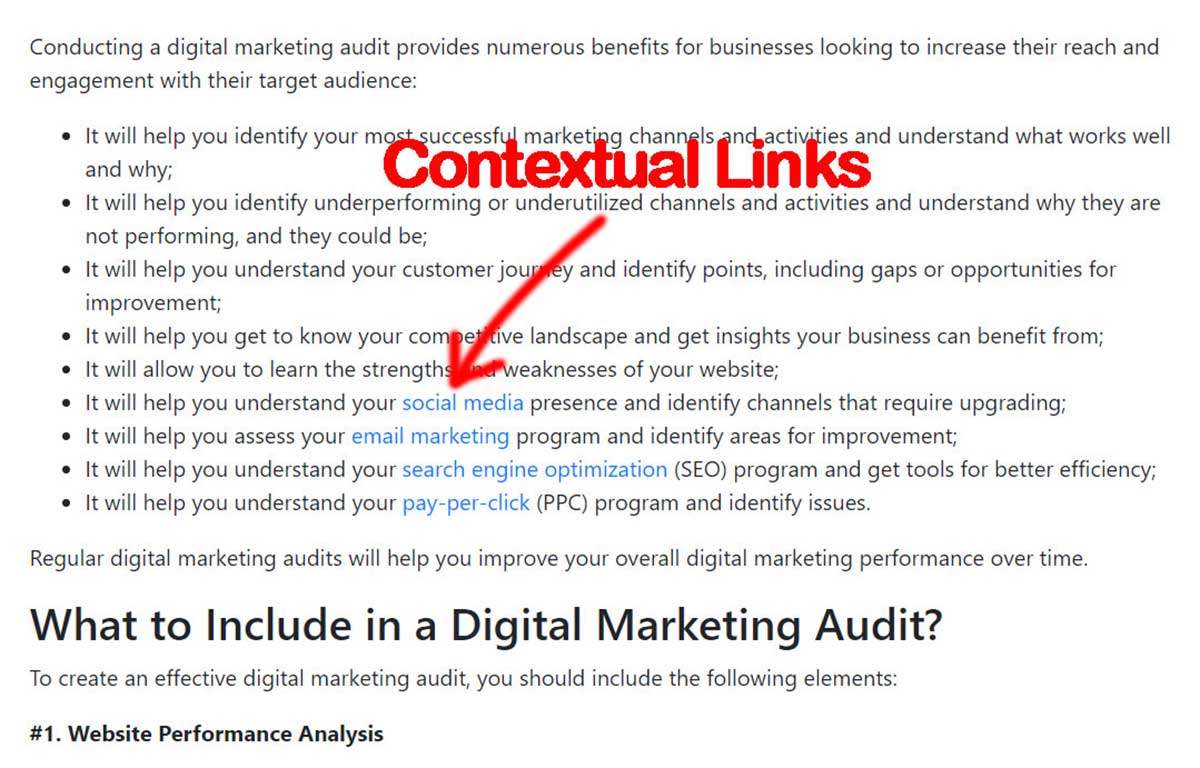
FAQs
What are the common types of internal links?
Contextual, navigational, footer, and image links are the four categories of internal links you need to be aware of.
How many internal links should I include per post?
There is no predetermined number; however, using 5 to 10 for every 2,000 words is recommended. Don't overstuff your content because Google won't crawl pages with more than ~150 links.
Do broken links affect SEO?
Broken links send signals to search engines that your content is outdated. By altering bounce rate, time on site, and how you pass link juice, broken links indirectly harm SEO.
Conclusion
Run a site audit approximately once a month, and look over the internal linking report for any issues. The most straightforward approach to monitoring your site's health and making any necessary modifications is to do it this way.
Join over 100,000 SEO and Google Ads experts. We provide a community to help you engage and learn from industry experts and influencers. Join Now
Digital Transformation Starts with a Single Login: Zoho One
Run your entire business on one smart platform—Zoho One. Save time, cut costs, and grow faster with 50+ integrated apps built to work as one.