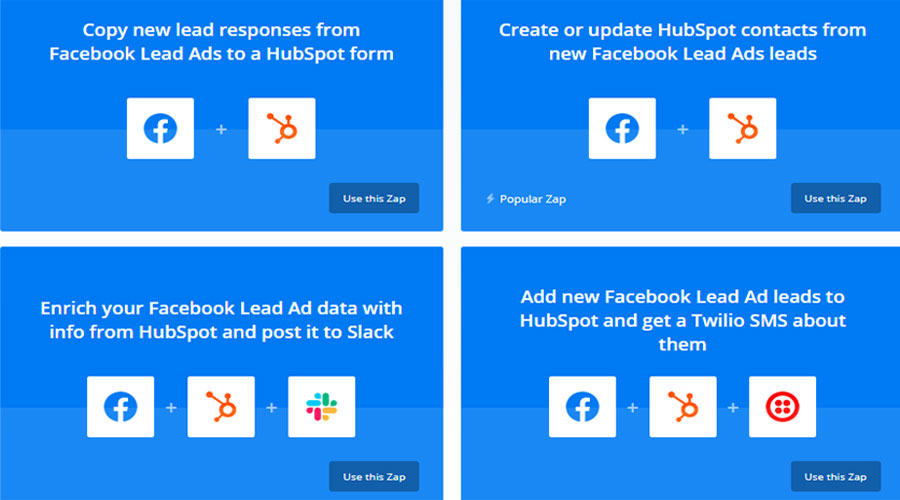Over 100,000 marketers in our community! Let's talk about your technology and marketing events/webinars in our community. Learn More
How to Track SEO Conversions
Originally published: September 11, 2023 07:40:00 AM, updated: June 22, 2024 11:39:17 AM
Conversions are the bread and butter behind SEO. They are the forces that turn web traffic into revenue for your company online. That said, you can track several conversion metrics, which can significantly differ based on your company's profile and business objectives. Still, some key indicators can give you a better idea of how to track SEO conversions and generally get you more acquainted with SEO conversion tracking and metrics.
Hopefully, these SEO conversion metrics will help you improve your objectives and goals regarding search engine optimization. It will bring you closer to understanding the Enigma Machine, which we simply call "Google."
How to Measure SEO Effectiveness
The intriguing world of landing pages and SEO may sometimes seem confusing, not just for business owners but even for SEO specialists as well. Every website and every business is unique, and building a converting website takes time, experience, and some trial and error. Still, a few basic SEO conversion metrics can help you gear your marketing efforts towards improving your conversions, i.e., generating revenue.
The questions beg to be answered: What are SEO conversion metrics, and how can you define SEO conversion tracking? How often should you look at the data in Google Analytics? On which charts should you be focusing?
Let's find out.
Defining SEO Conversion Metrics
Giving a universal definition of SEO conversion metrics can be a bit difficult, as each marketer and business owner will define these metrics depending on their SEO goals and overall business objectives. For the most part, conversions can be defined as any action site visitors take to move them to the next step in the sales funnel.
For instance, site visitors can become leads if they leave their email addresses on the site or fill out the form to get more info about the site's products. On that end, a lead can easily convert into a customer if they are satisfied with the business offerings.
That said, once you've defined the specific action you deem conversions, you can also define how to calculate the conversion rate in your SEO campaign. In other words, you can see how your SEO impacts the conversion rates and whether the SEO ROI is paying off.
So, what can you define as SEO conversion metrics? Experts will usually use the following actions:
- Form completions
- Subscriptions
- Registrations
- Visits on landing pages
- On-site purchases
How to Calculate Conversion Rate in an SEO Campaign
Before digging deeper into the topic of SEO conversion metrics, we should also talk a bit about calculating these rates first. Experts typically define an SEO conversion rate as the number of times a user completes a goal divided by your site traffic.
In other words, to calculate your conversion rates, you'll need to:
- Define the metric (the specific action)
- Divide the number of users who took that particular action by the overall number of site visitors in a given period.
- Then, multiply the number by 100 to get a percentage.
Once you understand conversion rates, you can determine the value you can attach to your traffic. Once you know the worth of each website visit, tracking your return on investment is easier for your marketing efforts and can help you project the revenue that may result from the increased site traffic.
How to calculate value? Take a simple example. Let's say you have an eCommerce site that has a conversion rate of 4%, and the average purchases hover around $100; the site generates roughly $400 for every 100 visits, meaning that each visit, on average, will generate around $4.
SEO Conversion Tracking: Revenue and Conversion Metrics to Track
Even though form completions or purchases are the most popular examples of website conversions, we can define several other actions as a conversion that takes the visitor from one stage of the buyer journey to the next.
New Visitor Conversion Rate
Oftentimes, it can be really helpful to understand better how first-timers on your website interact with your platform compared to seasoned, returning visitors. This metric may also fall under the "organic conversion rate" umbrella, depending on how the user lands on your site.
Once you determine how these new visitors are converting, look for ways to improve the rate. What interests them? Look for ways to nurture them by enhancing their user experience and ensuring they take the next step in their customer journey.
In Google Analytics, you can visit the "new user" section, where you can take a closer look at "Behavior," where you can see which content these users engage with the most.
Remember that the numbers in GA aren't always totally accurate. Different privacy settings, browsers, and devices may distort data a bit. Still, these metrics will give you a good ballpark figure and a good idea of how to compare the behavioral changes between first-time and returning visitors.

Organic Clicks
Tracking organic traffic gives you a good idea of your overall SEO performance, but tracking clicks gives you even more granular insight into what the traffic is looking for when visiting your site.
Knowing which queries led users to your pages and the CTR (or click-through rate) for those queries can help you fine-tune your SEO activities and keyword research and assess what's working and what's not.
Impressions and trick tracking may be an excellent way to develop a more holistic approach to the things you might need to improve to boost user engagement and get better-quality leads.
For that, you can visit Google Search Console to understand better how your users engage with your site and its content. Here, you can see search queries, total click and impression numbers, and average CTR rates for your pages.

Organic Conversions
When looking at the end goal of almost every SEO campaign, the most coveted business objective is to generate new customers and high revenue. To make this happen, the site needs to have quality traffic, and that's people who are interested in what you offer. While attracting a large number of people to any website is an achievement, the true value lies in those numbers who convert and generate value.
To achieve this, you will need a website that helps visitors find their way easily during each step of the customer journey, from awareness through consideration to making the decision (purchase). You must encourage these prospects to become high-quality leads or customers as they navigate your page. If this doesn't happen, you might need to recalibrate your conversion process to maximize the return on your SEO campaign.
You can track your organic conversion rate with the help of Google Analytics. With this SEO conversion metric, you will better understand which of your pages might need reoptimizing and which of those that are already successfully moving your visitors through the funnel.
Depending on your business goals, you can either focus your attention on hard or soft conversions. The latter are actions that get your potential customers closer to the end goal without a direct and immediate impact on your revenue. An excellent example of a soft conversion would be a newsletter sign-up.
On the other hand, your hard conversions are those that, for example, demonstrate a purchase or something else that aligns directly with your financial goals.
You can set all of these up in Google Analytics, and then you can analyze your conversion rates for all your pages. Here, you won't only be able to focus on your conversions but also see how each of your pages performs and devise additional strategies to tweak those that might be underperforming compared to the others.

Organic Keyword Conversions
If you track your keyword conversions, you are basically tracking the straight line between your SEO actions and your site conversions.
By tracking your keyword conversions, you will be able to see whether your initial search optimization efforts are attracting the quality leads or traffic you were looking for in the first place.
This can be simple. Let's say your organic traffic is over the charts, but your conversion rates are plummeting. This might mean that your keywords strategy might target the wrong search intent, and when visitors land on your site, they'll leave as soon as they don't find anything they're looking for.
You should use Google Analytics and Google Search Console to get a deeper insight into whether your keyword strategy drives conversions or not.

Return Visitor Conversion Rates
To dig deeper, you can always take a closer look at why some visitors may return to your site regularly; more specifically, you may better understand why they did or did not convert into leads or customers during their first visit and what made them return.
Fortunately, converting return visitors may be a bit easier than with first-timers, as you don't need the awareness stage anymore in your sales funnel. Chances are, return visitors are already aware of your services and products and are simply looking for more specific information.
By understanding first-timers' and returning visitors' actions, you can optimize all pieces of your content to cater to both groups and improve your conversion rates.
Sales Conversion Rates
If you want to be meticulous in your SEO conversion tracking efforts, you can also track the rate at which each of your products converts on your site. By doing this, you can get a better idea of which pages (and products) drive sales most successfully and which are those that might need an overhaul. While at that, you can also see whether those sales come from desktop or mobile devices. If one device outperforms the other, consider optimizing the pages to help the weaker channel increase performance.
You can also track your sales in Google Analytics.
Other Handy SEO Metrics to Track
If you aim to enhance your conversion rates, examining how visitors interact with your web pages is worthwhile. These four key performance indicators (KPIs) related to engagement can serve as valuable benchmarks to gauge your advancement as you implement changes to enhance conversions across your sales funnel.
Exit Rate
This describes the percentage of visitors who leave your page compared to the total number of visitors on that page.
This can be pretty easy to confuse with another metric called bounce rate, but there's a significant difference between them.
The exit rate takes into account the individuals who are leaving your website starting from a particular page, regardless of their prior interactions on the platform. Conversely, the bounce rate specifically considers visitors who arrived on a single page and departed without proceeding to further engagement with the website.
Here's an example: Let's say you have a product page where the exit rate is high. Despite the traffic to the page being relatively high, the significant exit rate might signal that, for some reason, your visitors somehow lose interest in your product, or the content on that page simply isn't enough to motivate them to take further action.
The exit rate on specific pages may be reduced if you pinpoint why people leave. This may require you to optimize the conversion funnel. You may also install heat mapping or tracking software to see how people are engaging with your site and pages.
To measure the exit rate of your pages, go to Google Analytics, and under "Behavior," go to "Site Content" and then "All Pages," and look at the "% Exit" column for your pages.
Bounce Rate
The bounce rate defines the percentage of people who land on your page but leave without taking any action.
What may high bounce rates mean? Usually, they mean the following:
- The traffic you generate may not be interested in your offering.
- The user experience on your pages might need tweaking (things like load speed, design, etc.)
- There's no clear buyer path that would lead to the funnel's next step, like internal links or clear CTAs.
To that end, you can look closer at your bounce rates from different angles via Google Analytics. For example, you can:
- Go to the "Channels" report and examine the bounce rate for every traffic channel
- Go to "Audience Overview" to see the overall bounce rate on your entire site
- Look at the "All Traffic" report to see each source's rates.
- Go to "All Pages" to better understand your bounce rates of individual pages.
Pages Per Session
This SEO metric tells you the number of pages an average site visitor looks at during their stay on your platform.
Having a high average isn't necessarily good, as it might indicate that your site is confusing to navigate and people can't find what they're looking for. On that note, you should clarify your sales funnel so that the buyer journey has a better flow on the site.
Also, if people visit several pages but never convert, that may signal that something's off. It's imperative to see why these things are happening. Does the content need some tweaking? Are you having search intent and keyword issues? Pinpointing the exact problem can help you get in the right direction.

Average Session Duration
This measurement provides insight into the average duration visitors remain on your website. Generally, a higher bounce rate suggests a shorter time spent on the site, though this isn't universally true. If visitors swiftly leave your website, adjustments are probably required to enhance conversion rates and revenue. Potential improvements could encompass the following:
- Getting more social proof (credibility)
- Upgrading or reoptimizing your content
- Improving your design
- Boosting user experience
- Adding more interactive features to your website
To track the average time your users spend on your site, just go to "Audience" and then visit "Overview" in Google Analytics.
Improve Your SEO Efforts
Decreasing bounce rates, increasing quality traffic, and boosting hard conversions are only some of the basic goals of search engine optimization.
Truth be told, SEO may often seem like an uphill battle. Still, with the right attitude, metrics, tools, and approach, every site can be tweaked to ensure that most visitors who land on the site will eventually convert in some way.
Join over 100,000 SEO and Google Ads experts. We provide a community to help you engage and learn from industry experts and influencers. Join Now
Get Media Coverage for Your Business!
Get published on Google News, AP News, Benzinga, over 100+ NBC, FOX, ABC & CBS affiliate sites and more.