The Most Effective Communication Strategies for Remote Teams
Originally published: April 23, 2022 01:38:37 AM, updated: January 24, 2024 08:57:17 AM

The shift towards remote working began well before the COVID-19 pandemic. By the end of 2019, millions of Americans had started to work part-time from home. But in the last two years, companies have had to contend with employees working from home.
During this time, all the things that helped improve workplace communication have been replaced by a blend of five to ten online apps and tools. Communication plays an essential role in enabling teams to work together efficiently.
But how do you guarantee smooth communication between all team members?
1. Go for Video Calls
Video calls offer the best opportunity to increase performance and enhance communication in a remote team. To ensure that you fully understand the impact of video calls, you should note that there exist three different types of distances in every remote team.
- Physical – it refers to time and physical distance between all members.
- Operational – any noise that can affect efficient communication, e.g., bandwidth, size of the remote team, and varying skill levels.
- Affinity refers to any problems preventing the remote team from creating deep, long-term work relationships founded on interdependency, trust, and shared values.

Of the three, affinity is the most likely to impact a remote team's performance and working relationship. It's where video communication comes in, as it assists the team members in building an emotional bond.
Communicating with each other frequently creates familiarity and leads to the development of an emotional bond that's not present in conference calls. The emotional relationship and trust created in these calls will assist the team in reducing or overcoming affinity distance.
2. Use Collaboration Software
People use apps on their smartphones daily. So, why not consider using them in the workplace as well? Statistics show that two-thirds of employees believe that emerging technologies enhance collaboration and boost workplace productivity.
Based on these numbers, there are certain tools that your team should consider:
Multipurpose Digital Whiteboards
Digital whiteboards act as a substitute for the traditional physical workspace. They serve as an internet canvas where employees can store and edit any information they need – from project documentation to product development notes.
Storage aside, whiteboards also contain facilitative options, e.g., messengers and templates.
Chats and VoIP Software
While emails are effective, they don't have the same power as systematic communication. A cursory search online shows different tools that teams can use to chat and share information. They can do so in the same way they would in an offline meeting.
Companies that place a lot of emphasis on their security can choose to use self-hosted communication tools. An alternative is to develop custom apps that rely on SDKs to help foster remote communication.
Project Management Software
Your remote teams need access to these tools to plan, assign, and track the progress of each task. Managers can use these tools to control and allocate resources as needed. The tools have issue tracking, goals, docs, and tasks.
As such, everyone working on the project will see all the latest changes.
Cloud-Based File Sharing Services
Anyone who has ever used a computer has at some point had to store files on their hard drives. When it comes to team collaboration, it's best to use cloud storage servers. It makes it easier for employees to work from any device.
They can also determine the type of access rights to grant other users.
3. Invest in Internal Messaging Tools
If the organization doesn't have an internal messaging system in place, this is the time to start creating one. All the short conversations your team members have in-person need to continue, but they should happen in the new system.

The messaging tools like social media platforms for the workplace. They are better than emails, as not everyone on your team will appreciate having to reply to a new email every few minutes.
An internal messaging system, like Microsoft Teams, provides remote workers with a way to communicate quickly and more efficiently. They get to do this without putting undue pressure on their already full inboxes.
Supplementing the existing communication channels with instant messages and group chats will ensure all members are on the same page. It may motivate the personnel to communicate more frequently once they learn how easy it is to use the new system.
4. Establish a Virtual Water Cooler
Office cooler conversations help employees unwind when working in the office. But how do you go about managing a remote software team when there's no water cooler for them to meet and relax? These are some of the things you can do:
- Setup official and non-official communication channels: Use the official channels to discuss company-related work and the non-official ones to have fun, share memes, and discuss the challenges everyone faces.
- Keep your tone in check: How you frame a message can determine whether it's perceived as respective or rude by the recipient. For example, you can replace "Send the project documentation immediately" with "The client wants us to send the project data by the end of business today. Try to send it as soon as you can."
- Schedule team bonding time: If time allows, schedule a time where the team members can meet regularly and catch up with everyone else. Try to encourage the team members to communicate with the others during these sessions. Everyone participating in these sessions should desist from using any disrespectful words. The team can use these sessions to educate members on how to mind other people's welfare while also airing any grievances that may have arisen since the last session.
5. Establish One on One Meetings
Studies show that up to 94% of managers in charge of remote teams have established one-to-one meetings. Of this, around half of them ensure that the meetings happen every seven days. You should use these meetings to gain a perspective of your team's expectations.

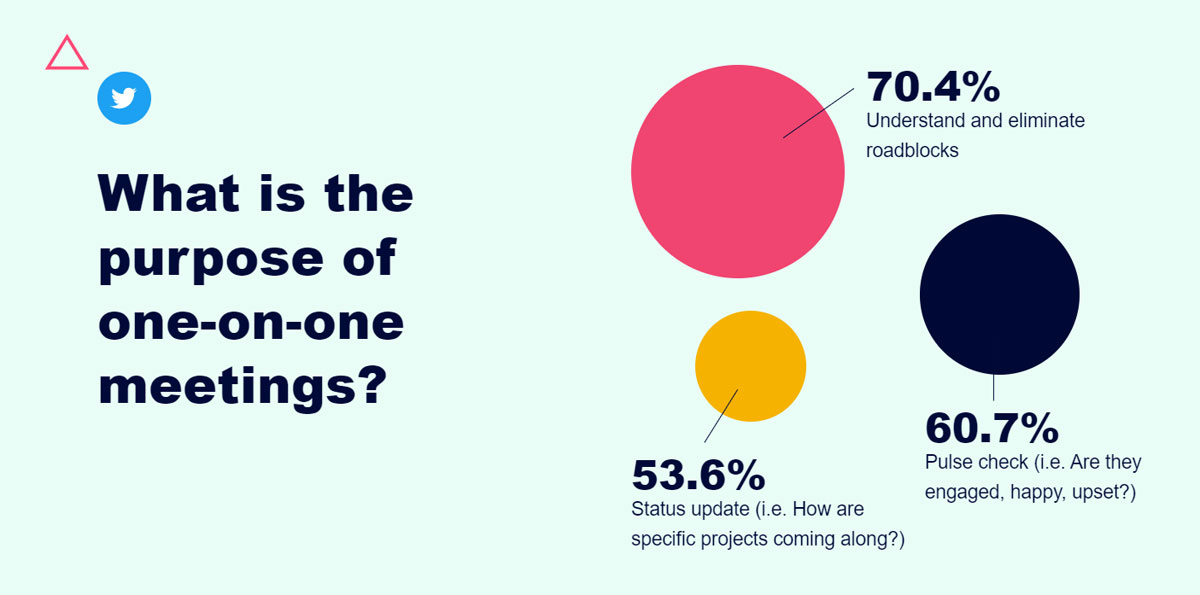
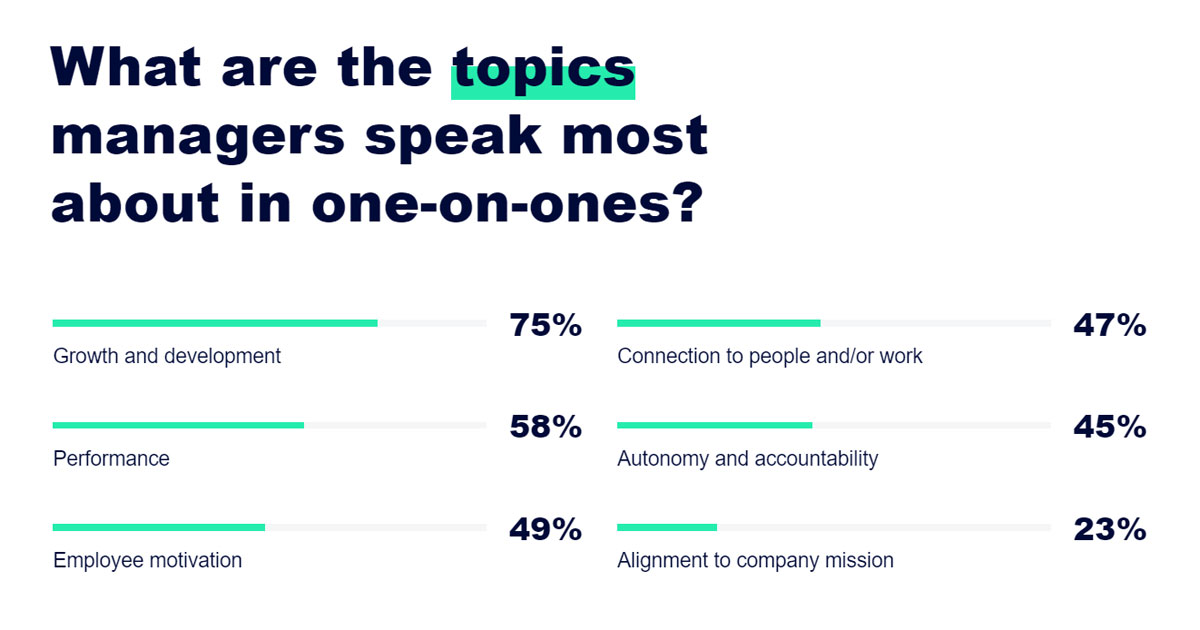

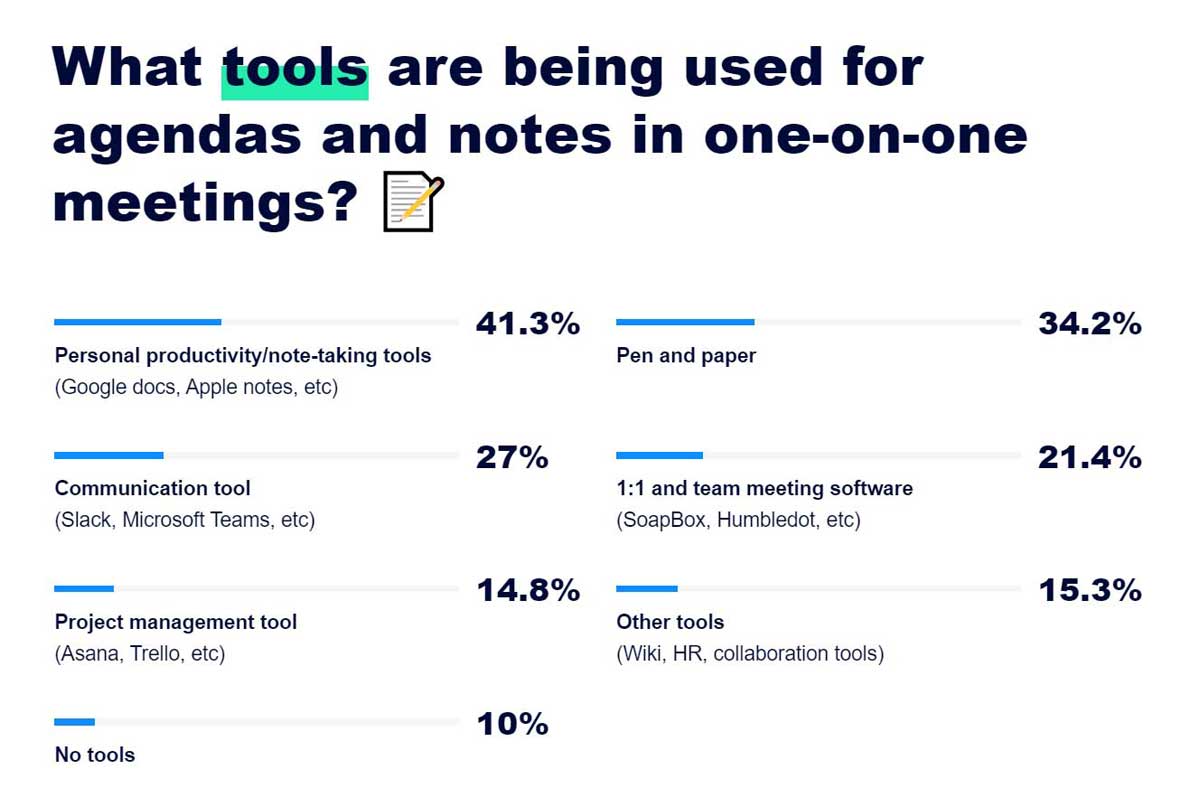
Use them to understand what each employee hopes for in terms of career and professional growth. As you know their aspirations, you will become better placed to discuss upcoming personal development opportunities and their ongoing performance with them.
It also becomes easier to identify and address any emerging concerns. These meetings aren't an opportunity for management to pour honey into their employee's ears. On the contrary, they present an opportunity to speak about everything, the good and bad.
You can use these recommendations to prepare for the next one-to-one meeting:
- Settle on the day, time, and duration of the one-to-one. If the meetings are weekly, dedicate at least thirty minutes for each. Go for at least one hour for the less frequent one-to-ones.
- Come up with a list of the points you would like to discuss during the meeting.
- Consider any updates you would like to include on the objectives identified earlier.
- Prepare a set of coaching notes that you can hand to the employee as a reflection tool once the meeting has ended.
Remember that the one-to-one isn't an occasion for the manager to put on a solo performance. Take time to listen to any thoughts that the employee may have regarding the objectives as well.
Conclusion
More and more organizations are allowing their employees to work remotely, either part-time or full-time. Entrepreneur estimates that most big-name organizations allowed their employees to work from home in 2020. Some have chosen to allow their employees to do so permanently.
Regardless of whether you're considering allowing them to work remotely part-time or full-time, the five recommendations should assist you in improving communication. It may also make it possible to build remote team communication from scratch.
Remember, close-knit teams are more productive and motivated to achieve their KPIs.
Join over 100,000 SEO and Google Ads experts. We provide a community to help you engage and learn from industry experts and influencers. Join Now
Digital Transformation Starts with a Single Login: Zoho One
Run your entire business on one smart platform—Zoho One. Save time, cut costs, and grow faster with 50+ integrated apps built to work as one.